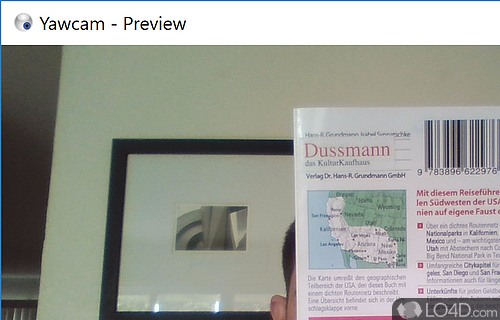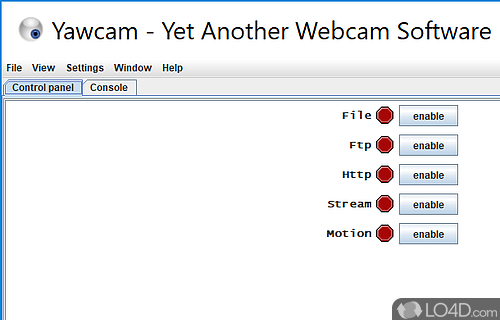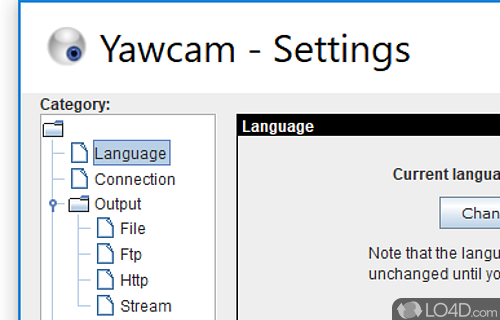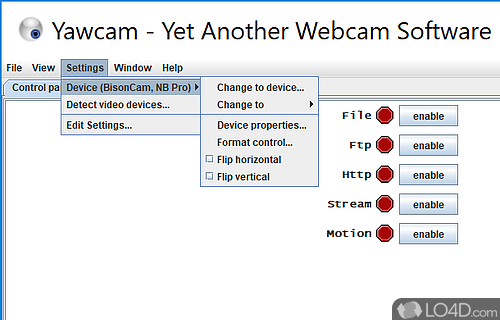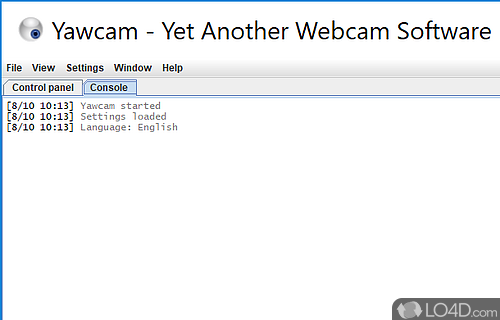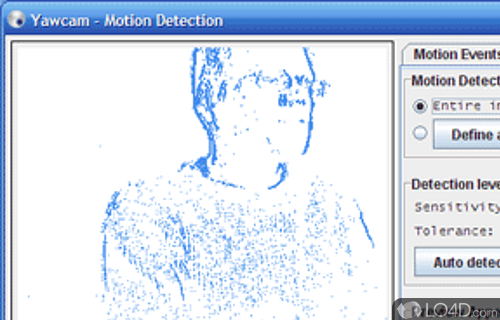A java-powered webcam tool that captures, records, manipulates and streams from a connected camera with motion detection option.
Yawcam is a small webcam utility which extends the functionality of installed webcam by providing a number of useful features.
While running in the background, Yawcam can be found sitting in the system tray. From there, you can activate different features such as motion detection, stream, HTTP, FTP and file (save to file). Streams can have text and image overlays applied to them.
As a webcam streaming application, you can share your webcam stream with on a local IP address. You can activate password protection for your webcam stream so that unauthorized users cannot view your stream without permission.
Depending upon what your setup is, you can use Yawcam to broadcast your webcam stream via HTTP, FTP or stream. FTP can be setup with the proper credentials for your FTP server.
Another feature of Yawcam is the ability to create motion detection. You can configure the program to capture images if movement is detected. This can be a great way to setup surveillance. Motion detection tolerance and sensitivity levels can also be adjusted.
Overall, Yawcam is a useful webcam and broadcasting tool which includes features that can be used for many different purposes.
Features of Yawcam
- Built-in web server: Hosts a web page to view the webcam feed and control settings remotely.
- FTP and email notifications: Sends notifications and captured images/videos via FTP or email.
- Image capture: Captures still images from the webcam with adjustable resolution and image format.
- Live video streaming: Streams webcam video live over the Internet or local network.
- Motion detection: Detects motion and triggers recording or alerts based on customizable settings.
- Motion heatmaps: Generates heatmaps to visualize areas of high motion activity in recorded footage.
- Multiple webcam support: Allows the use of multiple webcams simultaneously.
- Password protection: Secures access to the Yawcam settings and web interface with password protection.
- Remote access: Accesses the webcam feed and settings remotely from any web browser.
- Stealth mode: Runs Yawcam in the background without displaying any visible interface or tray icon.
- Time-lapse recording: Captures images at specified intervals to create time-lapse videos.
- Video recording: Records video from the webcam with options for customizing video quality and format.
- Webcam overlay: Adds text, date, or other overlays to the webcam video or images.
- Webcam scheduling: Sets specific time intervals for webcam operation and recording.
- Webcam streaming and surveillance: Turns your webcam into a streaming and surveillance tool.
Compatibility and License
Yawcam is provided under a freeware license on Windows from webcam tools with no restrictions on usage. Download and installation of this PC software is free and 0.8.0 is the latest version last time we checked.
What version of Windows can Yawcam run on?
Yawcam can be used on a computer running Windows 11 or Windows 10. Previous versions of the OS shouldn't be a problem with Windows 8 and Windows 7 having been tested. It comes in both 32-bit and 64-bit downloads.
Filed under: